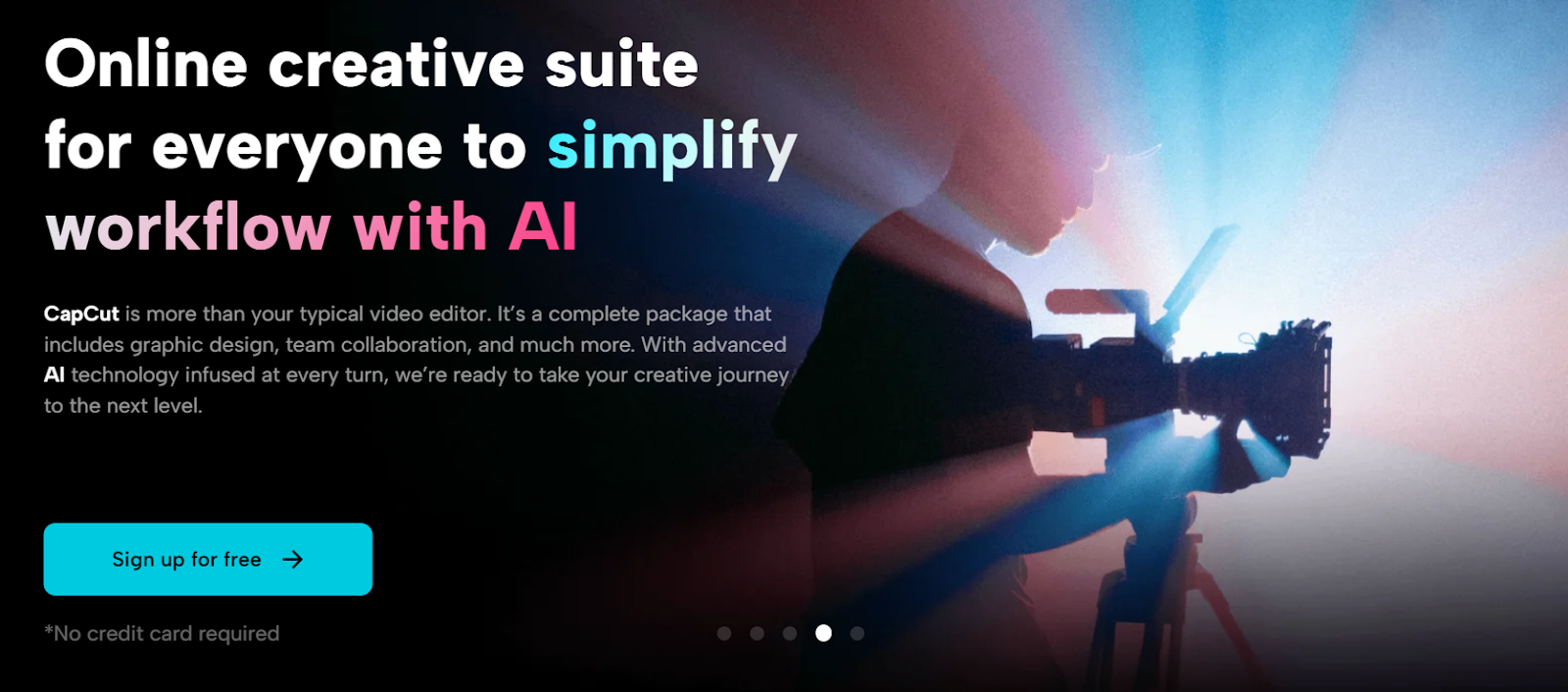Editing Dance And Choreography Content With CapCut Creative Suite
The world of content creation has seen a remarkable evolution over the past few years, with dance and choreography videos taking center stage on social media. As this trend continues to gain momentum, the need for user-friendly and versatile video editing tools becomes increasingly important.
Author:Alex MercerReviewer:Nathanial BlackwoodNov 14, 2023567 Shares113.3K Views
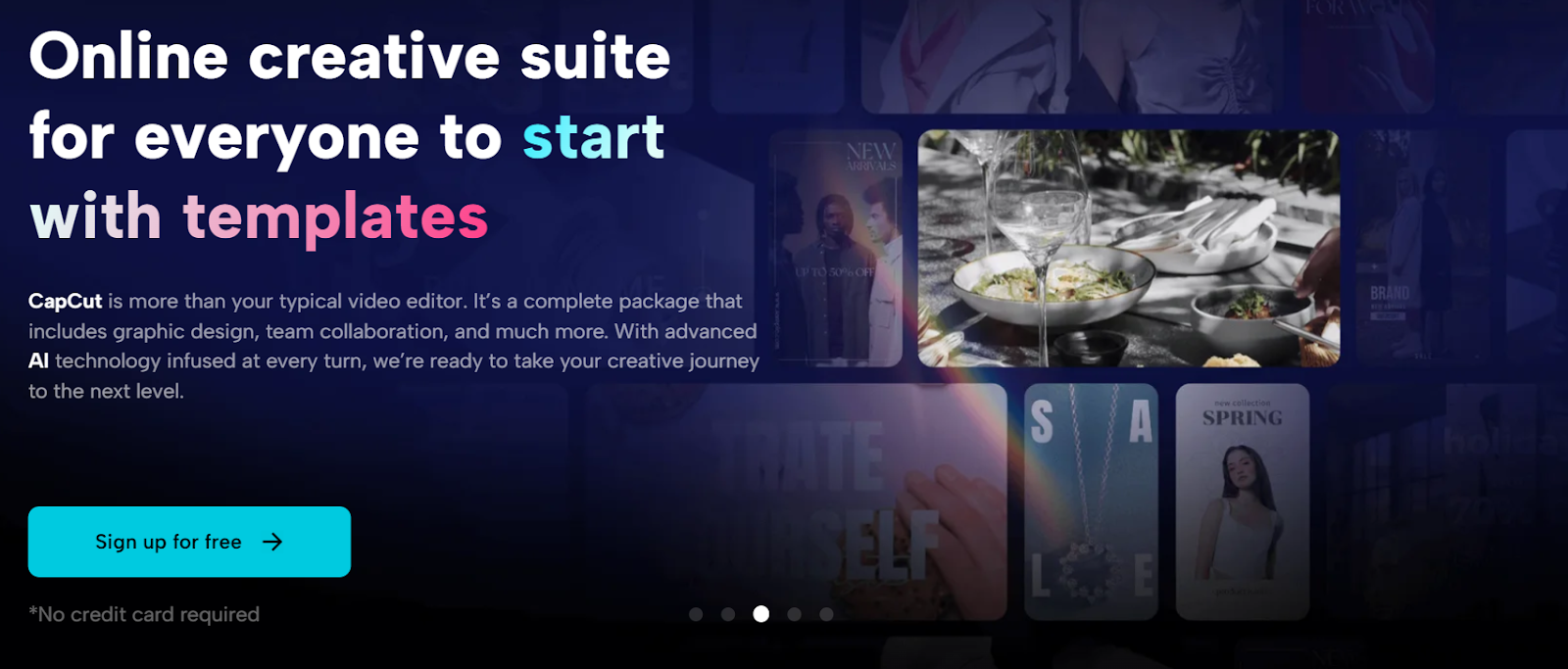
The world of content creation has seen a remarkable evolution over the past few years, with dance and choreography videos taking center stage on social media. As this trend continues to gain momentum, the need for user-friendly and versatile video editing tools becomes increasingly important. CapCut Creative Suite, a comprehensive online video and photo editing toolkit, is well-equipped to meet this demand. In this article, we will explore theCapCut creative suitefeatures, and the rising trend of choreography content, and provide a step-by-step guide on how to edit dance and choreography videos using this powerful creative suite of CapCut.
Exploring CapCut Creative Suite
CapCut Creative Suite is an all-in-one online creative solution that provides a wide range of tools and features to empower content creators. Whether you're a professional dancer, a choreographer, or just someone who enjoys creating dance videos for fun, CapCut’s creative suite has something to offer. Here are some of its key features:
Online Video Editor
CapCut’s creative suite offers a lightweight yet powerful online video editor. It allows you to edit your dance videos with a variety of tools, from basic trimming and cutting to advanced video effects and transitions Along with an online video editor, CapCut’s creative suite also provides a photo editor that also helps creators to streamline their editing process.
Music and Sound Effects
CapCut's free music library is a treasure trove of royalty-free music and sound effects, which is ideal for setting the mood and enhancing the rhythm of your dance videos.
Text and Titles
Adding text and titles is a breeze in CapCut’s creative suite. You can use this feature to introduce your choreography, provide context, or simply add a touch of creativity to your videos.
Effects and Filters
CapCut’s creative suite provides a selection of effects and filters that can make your dance videos pop with vibrant colors, unique styles, and captivating visuals.
Transition Effects
The creative suite offers a range of transition effects that can smoothly connect different dance sequences, giving your videos a professional touch.
Easy Sharing
Once you've edited your dance video, you can easily share it on social media or with your followers, thanks to CapCut's user-friendly sharing options.
The Increasing Trend of Choreography Content
In recent years, internet communities like TikTok, Instagram, and YouTube have witnessed a surge in choreography content. Dance enthusiasts and professionals alike are using these internet communities to showcase their skills, engage with audiences, and participate in dance challenges. Dance and choreography videos have become a form of artistic expression, a means of self-promotion, and a source of entertainment for viewers.
Choreographers, in particular, have embraced these internet communities as a way to reach a broader audience and showcase their work. Dance challenges and trends can quickly go viral, providing a unique opportunity for choreographers to gain recognition and followers. As a result, the need for reliable video editing tools has grown, and CapCut Creative Suite has emerged as a popular choice for editing dance and choreography videos.
The Online Video Compressor Tool
In addition to its comprehensive video editing features, CapCut includes afree video compressortool. This tool is incredibly valuable when sharing dance and choreography videos on social media with specific size and duration limitations.
The video compressor allows you to reduce the file size of your videos while preserving quality. It is especially useful when uploading dance videos to social media, as it helps you meet their size and duration requirements. This ensures that your choreography videos maintain their visual integrity while being optimized for smooth sharing and playback on various devices.
Editing Dance and Choreography Videos with CapCut Creative Suite
Now, let's delve into the step-by-step guide for editing dance and choreography videos using CapCut Creative Suite:
Step 1: Sign Up
Start by visiting the CapCut website and creating an account if you haven't already. The sign-up process is straightforward and requires minimal information. Once you've created an account, log in to access the CapCut editor.
Step 2: Import Your Content
Click the "Upload" or "Import" button to upload your dance video footage here. CapCut’s creative suite supports a variety of video formats. Choose the music or sound effects that best complement your choreography. You can browse CapCut's free music library to find the perfect soundtrack.
Step 3: Editing Process
Use the video timeline to trim and cut your dance video to the desired length. This allows you to focus on the most engaging parts of your choreography. If you want to add captions, context, or titles to your video, you can use CapCut's text and titles feature. Customize the text, font, and style to match the vibe of your choreography. Enhance your dance video by applying effects and filters. Experiment with different styles to achieve the look you desire. Smoothly connect different dance sequences with transition effects. This ensures a cohesive and professional look for your video.
Step 4: Export and Share
Before finalizing your video, take advantage of CapCut's preview feature to ensure everything looks just as you envisioned. Once you're satisfied with the edited video, click the "Export" or "Save" button. CapCut’s creative suite will render your video, and you'll have the option to choose the export settings, including the video resolution. Finally, you can easily share your edited dance video on your preferred social media directly by downloading it from CapCut’s creative suite. This streamlined sharing process saves time and ensures your choreography reaches your audience quickly.
Conclusion
In conclusion, CapCut Creative Suite is versatile and user-friendly for editing dance and choreography videos. Its range of features, including video editing tools, music and sound effects, text and titles, transition effects, and an online video compressor, makes it a go-to choice for dance enthusiasts, choreographers, and content creators looking to showcase their dance skills and artistic expression. With CapCut’s creative suite, you can take your dance videos to the next level, enhancing their visual and auditory appeal, and sharing them with your audience effortlessly. So, whether you're a professional dancer or simply passionate about choreography, CapCut Creative Suite can be your creative ally in the world of dance video editing.

Alex Mercer
Author
Alex Mercer is a seasoned author and analyst specializing in wealth research, with a keen focus on evaluating the net worth of individuals across various industries. With over a decade of experience in financial analysis and wealth assessment, Alex has developed a nuanced understanding of the factors that contribute to an individual's financial status, from investments and assets to market trends and economic policies. His work involves in-depth reviews and analyses, providing insightful observations on wealth accumulation, management strategies, and the socio-economic implications of wealth distribution.
Throughout his career, Alex has become known for his ability to distill complex financial data into understandable and engaging narratives, making the subject of wealth and net worth accessible to a broad audience. His expertise is not just in numbers but in telling the stories behind them, highlighting the journeys, strategies, and decisions that lead to financial success or challenges. Alex's contributions to the field of wealth research are valuable resources for anyone looking to understand the dynamics of wealth in today's world, offering a unique perspective that bridges the gap between financial analysis and human interest.

Nathanial Blackwood
Reviewer
Nathanial (Nate) Blackwood is a distinguished financial journalist with a decade of experience in net worth analysis. He holds an Economics degree from the University of Finance and a Data Analysis certification, enabling him to blend thorough insights with engaging storytelling. Nate is known for making complex financial information accessible to a wide audience, earning acclaim for his precise and reader-friendly analyses. Beyond his writing, Nate is dedicated to financial literacy, actively participating in educational forums and workshops.
He is the founder of PureNetWealth, a platform that demystifies the financial achievements of public figures by exploring the strategies and decisions behind their fortunes. Nate's work bridges the gap between intricate economic concepts and the general public, inspiring a deeper understanding of wealth dynamics. Follow Nathanial Blackwood for essential insights into the financial narratives shaping our world.
Latest Articles
Popular Articles